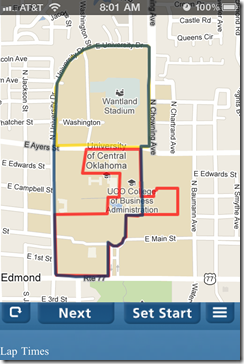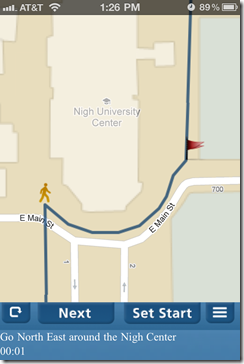Wednesday, July 11, 2012
Monday, May 7, 2012
UCO Walking Trails

First, choose a trail based on your preference. Each trail is measured for distance.
After choosing a trail, you are presented with waypoints and directions to each. Once you have completed a lap,the application will tell you your lap time and average speed.
Each turn is spelled out so navigation is easy! The application asks to use your current location and places you at the closest point on the path.
Thank you Sean for providing a great tool to promote a healthy campus and support the UCO Wellness Center!
Tuesday, April 24, 2012
Make Blogging Easier with Windows Live Writer
Blogging is a fairly simple exercise, but even a little help in everyday tasks can be beneficial! Let me introduce you to Windows Live Writer! WLW is a desktop blog-publishing application that features WYSIWYG authoring, photo-publishing and map-publishing functionality, and is currently compatible with most blogging platforms.
It’s Offline
One major difference between using Windows Live Writer and simply editing your blog online is just that; It isn’t online. Windows Live Writer is a desktop program that allows you to edit blog posts offline. This way you can save drafts and work on postings when not connected – even say, on an airplane!
Insert Images and Videos with Style
Images are easily uploaded and hosted based on your hosting preferences. Windows Live Online albums are used by default for hosting images, but you can use Flickr, Picasa or Facebook photos by installing a plug-in (more about plug-ins below). For uploaded images, you can choose picture effects such as sharpen, blur, and other simple effects. You can also add drop shadows, borders and watermarks.
Videos can be embedded with an embed code, or uploaded from your computer to Youtube (by default). Other video services can be added via plug-ins.
Plug-Ins Increase Usefulness
With plugins, you can integrate the aforementioned video and photo hosting services, but there are so many more things that plug-ins can do! You can post automatically to other social networking sites like Facebook and Twitter, add those little social networking buttons, add a feed reader button, include flash content, insert a media player, insert a table, or insert a Google map!
Windows Live Writer is a comfortable, high quality piece of software that does not disappoint. I highly recommend it to anyone that calls themselves a blogger!
Downloading Windows Live Writer
Download Windows Live Writer Here
Note: Windows Live Writer comes in the Windows Live Essentials suite. This collection includes seven other applications (that I currently do not use). When you install it, you have the option of deselecting the other applications. Of course, you are welcome to install it all, but I recommend just installing the Live Writer app.
That about covers it! Happy blogging!
Friday, April 20, 2012
Congratulations Tracy Fairless – New Assistant Director of Instructional Design

Tracy Fairless has been with CPDE since the fall of 2007 as an Instructional Designer. Her friendly, helpful attitude and high level of competency has earned her a great deal of respect among CPDE staff as well as the faculty they serve. Prior to her time at CPDE, Tracy was an instructor in the Mass Communications department in addition to being the department’s Adjunct Coordinator.
Congratulations, Tracy! And good luck in your future career!
Technologists, Students Research Kinect for Distance Education
Recent advances in video game technology are providing a pathway to better interactivity in online education courses.
The Microsfot Kinect is a motion sensing input device by Microsoft for the Xbox 360 video game console and Windows PCs. Based around a webcam-style add-on peripheral for the Xbox 360 console, it enables users to control and interact with the Xbox 360 without the need to touch a game controller through a natural user interface using gestures and spoken commands. Students and technologists in the Instructional Technologies department of the Center for Professional and Distance Education are exploring new uses for this impressive new peripheral.
Some suggested uses involve applications in the following departments: kinesiology, molecular biology, physics, business communication, geometry, fashion marketing, criminal justice, and disability and special needs services.

Friday, February 24, 2012
eLearning@UCO
 In 2009, the US Department of Education released a
meta-analysis of evidence based best practices in online learning. This report
looked at four questions: 1) how
effective is online learning as compared to traditional classroom learning; 2) is
classroom learning enhanced through the use of online supplemental materials;
3) which online teaching practices are most effective; and, 4) are there conditions
that influence effective online learning? (Means, et al, 2009, pp. xi).
In 2009, the US Department of Education released a
meta-analysis of evidence based best practices in online learning. This report
looked at four questions: 1) how
effective is online learning as compared to traditional classroom learning; 2) is
classroom learning enhanced through the use of online supplemental materials;
3) which online teaching practices are most effective; and, 4) are there conditions
that influence effective online learning? (Means, et al, 2009, pp. xi). At the University of Central Oklahoma, online learning is scrutinized
even more closely than that of traditional classroom courses. Besides going through department, college and
university curriculum reviews and approval, Academic Affairs requires that
online courses be evaluated by a faculty committee to ensure the student
experience is excellent (Office of Academic Affairs, 2012). Based upon the UCO
online course quality evaluation rubric that was created by a committee of UCO
faculty and academic administrators, faculty evaluators look for ease of
navigation, the quantity and variety of assignments and activities, opportunities
for student self-assessment, student to student engagement and collaborations,
student to faculty communications and connections, and overall usability of the
courses. Only those courses that score
90% or higher on the evaluation are permitted to be offered through online
delivery.
At the University of Central Oklahoma, online learning is scrutinized
even more closely than that of traditional classroom courses. Besides going through department, college and
university curriculum reviews and approval, Academic Affairs requires that
online courses be evaluated by a faculty committee to ensure the student
experience is excellent (Office of Academic Affairs, 2012). Based upon the UCO
online course quality evaluation rubric that was created by a committee of UCO
faculty and academic administrators, faculty evaluators look for ease of
navigation, the quantity and variety of assignments and activities, opportunities
for student self-assessment, student to student engagement and collaborations,
student to faculty communications and connections, and overall usability of the
courses. Only those courses that score
90% or higher on the evaluation are permitted to be offered through online
delivery.Thursday, February 16, 2012
Counting Down to an eLearning Extravaganza!
Wednesday, February 8, 2012
SWOSU Site Visit
Friday, January 20, 2012
eLearning Superheroes!
Useful Apps for the Classroom and On the Go
 Connect to the
Gulf of Mexico from your Classroom!
Connect to the
Gulf of Mexico from your Classroom!
Join Adriana Reza to learn more about a fun,
educational distance learning program through the Texas State Aquarium. Our
distance learning program, called Aquavision, connects students of all ages to
the Gulf of Mexico through live video feeds and educational programming. Funded
through Flint Hills Resources, Aquavision has connected students with the Ocean
for 4 years. Come learn how your classroom of students can benefit from this
program with previews of programs and hands on components.
Utilizing @SocialNetworks to Assess Programs with the #TwitterGeneration
Academic Integrity on a Digital Campus
QR Codes in Training
Innovation involves looking at something new and asking not just, "What is it?" but more importantly, "What can I do with it?" In this highly interactive session, Larry Straining will help you use one of the hottest mobile tech trends to find information, learn in teams, and discover ways to incorporate this learning tool into any organization using QR Tagging to learn about mobile trends in the learning environment.Tuesday, January 3, 2012
Welcome 2012!
 2012 is finally here! I am looking forward to a wonderful year of eLearning innovations, enhancements, and advancements. Here's a sneak peak of what you can look forward to this year!
2012 is finally here! I am looking forward to a wonderful year of eLearning innovations, enhancements, and advancements. Here's a sneak peak of what you can look forward to this year!- The distance education team will be launching ONLEARN, a fresh and exciting eLearning journal. Look for more information on how to submit articles and subscribe to the journal in February!
- UCO faculty and students will soon have the opportunity to apply for eLearning research grants sponsored by CPDE. The research projects can be either discipline specific or focused on more general eLearning issues. Information on grant guidelines and submission requirements will be released in a few weeks!
- Those UCO faculty interested in a more in intense and focused research experience may be interested in our eLearning faculty fellowship. The faculty member selected for the fellowship will work to contribute evidence-based research findings to the eLearning body of knowledge, and work to develop innovative solutions to pressing problems in the fields of distance education, eLearning and instructional design. Look for more information in early April!
- The Heartland eLearning Conference is just eight weeks away! Plan to join us March 5 and 6, 2012, for informative and exciting sessions by Lee Crockett, Alec Courous, Wes Fryer and many more eLearning specialists.The conference is held on the UCO campus to give you maximum flexibility to teach classes and still attend conference sessions. If you want to attend the full conference but have content to cover, contact CPDE if you need help developing online alternatives! Hurry - early bird discounts end February 15. For more information and to register, visit the conference website at http://www.uco.edu/heartlandconference/.