Blogging is a fairly simple exercise, but even a little help in everyday tasks can be beneficial! Let me introduce you to Windows Live Writer! WLW  is a desktop blog-publishing application that features WYSIWYG authoring, photo-publishing and map-publishing functionality, and is currently compatible with most blogging platforms.
is a desktop blog-publishing application that features WYSIWYG authoring, photo-publishing and map-publishing functionality, and is currently compatible with most blogging platforms.
It’s Offline
One major difference between using Windows Live Writer and simply editing your blog online is just that; It isn’t online. Windows Live Writer is a desktop program that allows you to edit blog posts offline. This way you can save drafts and work on postings when not connected – even say, on an airplane!
Insert Images and Videos with Style
Images are easily uploaded and hosted based on your hosting preferences. Windows Live Online albums are used by default for hosting images, but you can use Flickr, Picasa or Facebook photos by installing a plug-in (more about plug-ins below). For uploaded images, you can choose picture effects such as sharpen, blur, and other simple effects. You can also add drop shadows, borders and watermarks.
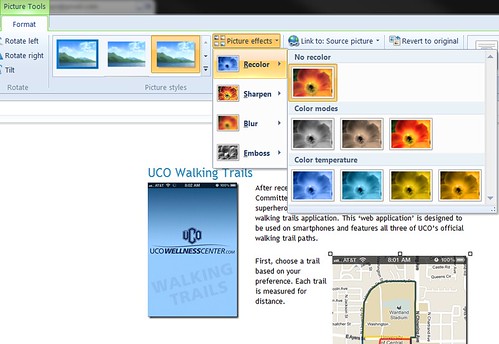
Videos can be embedded with an embed code, or uploaded from your computer to Youtube (by default). Other video services can be added via plug-ins.
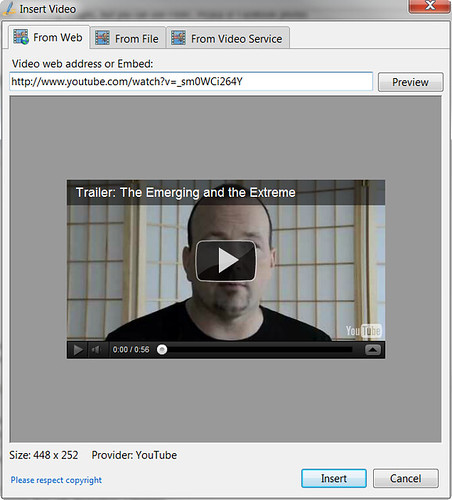
Plug-Ins Increase Usefulness
With plugins, you can integrate the aforementioned video and photo hosting services, but there are so many more things that plug-ins can do! You can post automatically to other social networking sites like Facebook and Twitter, add those little social networking buttons, add a feed reader button, include flash content, insert a media player, insert a table, or insert a Google map!
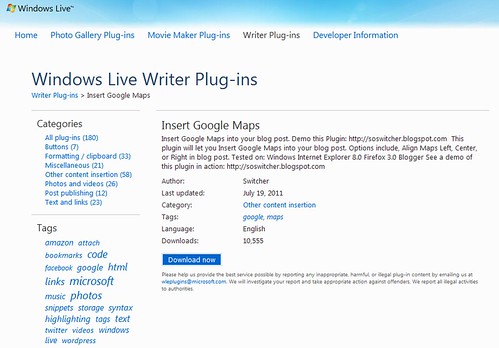
Windows Live Writer is a comfortable, high quality piece of software that does not disappoint. I highly recommend it to anyone that calls themselves a blogger!
Downloading Windows Live Writer
Download Windows Live Writer Here
Note: Windows Live Writer comes in the Windows Live Essentials suite. This collection includes seven other applications (that I currently do not use). When you install it, you have the option of deselecting the other applications. Of course, you are welcome to install it all, but I recommend just installing the Live Writer app.
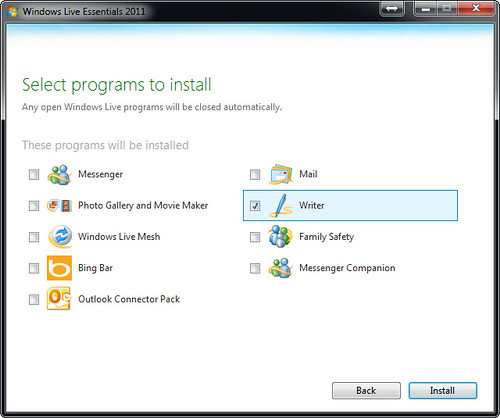
That about covers it! Happy blogging!

Live Writer may be discontinued soon! Scott Lovegrove has posted an online petition to “Save Windows Live Writer”. [http://www.petitionbuzz.com/petitions/dontkillwlw] Please sign it and spread the word!
ReplyDelete